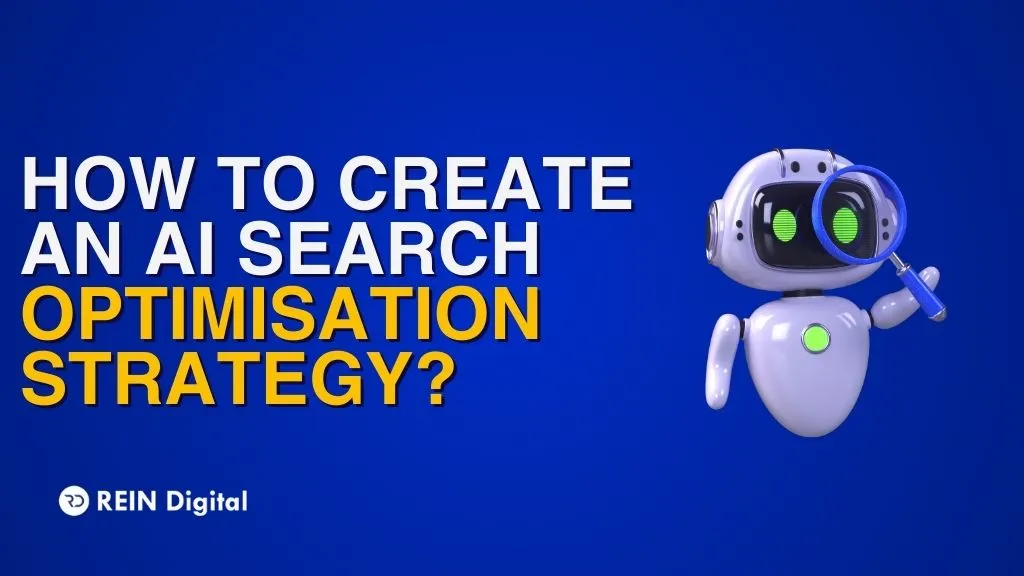Website migration can prove to be a challenging task for a search engine optimization (SEO) professional. Migrating a website without tanking its rankings and revenue requires a lot of knowledge, planning, detailed analysis as well as a communicative approach.
Since it is a very technical process, it is important to follow a tried and true process. And for that, this is the only guide you’ll need. Let’s dive right into it!
First Things Fisrt: What is Website Migration?
A website migration is a process of moving one domain to another and this change can impact your site’s structure, traffic, or performance. However, this is not the only migration a website can go through. Other processes can be classified as website migration such as:
- Changing URLs (shortening them for readability)
- Merging Content
- Website Redesign Launch
- Switching from HTTP to HTTPS
- Switching Hosting Providers
- Switching to a New CMS
- Merging Websites
In some scenarios, migrating a website is necessary and can offer many benefits, but it should be done with prudence as a wrong step could crash your website, change your website’s usability, cut your traffic and even revenues by multiple folds.
These aftereffects may sound scary but with a reliable migration strategy, they can be easily overcome, considering you keep risks in mind.
Why Migrate a Website
Reasons behind SEO website migration are carried out due to a multitude of reasons. Here’s a few:
- Your website may be old, heavy with a malfunctioning page design
- Your website may not be responsible for tablets and smartphones
- Your organization may be going through a rebranding process such as a merger
In addition to these, a company with minimum scalability or vision has to eventually go through a site migration.
Website Migration Checklist
Since migrating a website can be challenging, it requires a preconfigured pathway to avoid any errors affecting your website’s performance. Here’s a checklist for you to tick off as you move forward with the migration.
- Define the reason behind the migration
- Set achievable goals and objective
- Define a budget and a timeline for the migration
- Assemble a competent team
- Map out a marketing plan to promote the new website
- Stop Uploading New Content and Create a Content Map
- Create a 301 redirect plan that takes visitors from your old website to the new one as precisely as possible
- Run tests to check if the redirects work and pages load as expected before the launch
- Create a website migration plan to track the new site’s success
- Track the migration and make improvements as you go
Now let’s talk about each step in detail
How to Do a Website Migration?
As we’ve established the important points needed to quick-start the SEO website migration, let's discuss them in detail. We highly recommend thoroughly going through the checklist before starting.
1. Define the Reason Behind the Migration
Start by defining why you are migrating your website and what it will look like once you’ve finished migrating. Do you need to transfer the whole website to a new domain or move from HTTP to HTTPS?
By outlining your reasons, you can start setting achievable goals and objectives. For instance, If you are moving from HTTP to HTTPS, your object might be to maintain current traffic levels. Or, you want to increase your reach by moving to a .com domain.
Your reasons will also help you formulate a better website migration plan forward and be as prepared and diligent as possible. You can also consult with IT experts, website designers, SEO experts, and analytics teams both inside and outside your organization as they might have invaluable advice and opinions.
2. Define Migration Budgets, Timelines, and Teams
With your reason established, you know what you are trying to achieve. Now, you have to create a website migration plan that entails:
- A reasonable budget
- A timeline
- A team that understands their responsibilities
As we’ve mentioned before, SEO website migration is an intricate process and comprises a lot of moving parts. For this reason, a communicative team that clearly understands its responsibilities is crucial.
You can create a timeline by breaking down all the steps in the checklist into deliverables and assigning them to relevant teams with realistic deadlines. You can use project management tools for your team to collaborate and communicate in one space.
Developers, system admins, designers, copywriters, UX developers, and SEO experts will play a crucial part in successful migration and that’s why a cross-department team is paramount.
Additionally, with the right in-house skills, a great website migration doesn’t require a huge budget. However, creating a contingency budget is important if things go sideways and only an expert can solve the occurring problem.
3. Promote your New Website with a Marketing Plan
One of the toughest parts of site migration is to let everyone know your website has moved. A 301 redirect ensures that outdated links are not a total waste, but they won’t be impactful for long and might confuse visitors if they stay outdated for a long time.
As compared to customers, it is relatively simple to notify Google about the URL changes. Consequently, pre-migration promotional campaigns that promote the new URLs are the best way to get everyone on board about the move before it takes place. You can do this in several ways:
- Create a coming soon page on the URL
- Start an email campaign
- Promote the new URLs on social media
- Paid campaigns
The more buzz you create before the launch, the smoother the migration. However, don’t use it on people that still search the old URL or brand name. For this, create a new page on the new website that explains that move and retains the old brand name.
4. Stop Uploading New Content and Create a Content Map
Majority of the times, migrating a website involves changing URLs. If you are not changing URLs then you can skip this and the next step. If you are, get ready because this is where it gets serious.
First, you have to create a content map. Before you migrate your website, you need an entire picture of your content. This will tell you which URLs need redirecting, which don’t and where you can best point them. A content map will also show you existing errors such as 5xx errors, bad redirects, and pagination issues that you can fix before the migration.
There are several tools in the market that you can use to pull up all your existing URLs and create a content map. It goes without saying that while you are creating a content map, don’t add new pages to your website. Stop uploading new content at least a month before the migration.
5. Create a 301 Redirect Plan
Once you’ve got all the URLs from content mapping, export the CSV file from the tool that you are using into a spreadsheet. Second, check every URL one at a time and make a note of which URL needs redirecting and which doesn’t.
Going through each and every URL is just not possible for a very large website. For this, you need to prioritize the pages that matter the most. These are the pages that bring in the most traffic and generate the most revenue. You should redirect a legacy (meaning older) URL to an appropriate new page. However, avoid redirecting a legacy URL to the homepage no matter what because, for one, it results in a poor user experience. For two, Google says a mass redirection of pages will result in a soft 404 error.
You should create a new page or remove the legacy URL altogether if a relevant page doesn’t exist. Lastly, ensure that you confirm the URL structure of your new website and then only consider SEO optimizing your website.
6. Run Tests of Your Website Migration
Think of buying a car without a test drive. You wouldn’t buy a new car without it, right? Website migration should be no different. You should conduct an elaborate test in a closed environment to identify errors that, if unaddressed, cause your website to crash and affect your traffic when the migration goes live.
Why test in a closed environment? For starters, any changes you make after the test will not affect your live site. Further, keeping the old site live while you run tests still brings in traffic and tells customers about the move. Lastly, if something goes wrong, you can scratch everything and start again while your old website still gets the same amount of traffic.
Running tests is ideal when you are planning to launch a new design and you can start testing as soon as it is developed. The sooner you start testing the better because the earlier you notice the issues, the more time you have to address them. These are things you should check in the test:
- Usability
- Site architecture
- Internal Linking
- Mobile responsiveness
- Metadata
- Search functionality and other features
Quick Reminder: It’s a team effort. One person shouldn’t be responsible for testing the migration as they could miss an error.
7. Track the New Site’s Migration Progress
As we’ve mentioned earlier, you should track certain metrics of the new website and you need to set up tracking before completely migrating the old website. Google Analytics is the best tool you can use to track your website’s performance. Further, for the next two weeks, monitor the website’s traffic levels and the performance of top pages. This will set traffic and performance benchmarks that you can use to measure the migration’s impact going forward.
8. Execute the Website Migration
After all the hard work, now it’s time to execute your website’s migration. It probably took weeks or even months but it’s all worthwhile if you successfully complete the migration.
No matter how much time it took, you need to execute the migration as fast as possible because you need your website offline to migrate. This means you have to avoid extensive downtime because the longer your website is offline, the more your rankings can get affected.
Once the migration is complete, cross-check that your robots.txt file no longer blocks search engines and upload the new XML sitemap to Google Search Console.
9. Track the Migration and Make Improvement as You Go
If you are thinking that execution was the last step in the process, then we are sorry to disappoint you but it’s not. The last step is to track the migration’s success and make improvements where needed.
Remember the metrics and the benchmarks you documented over the course of weeks and months, determine if the changes are aligned with those and if not, find out what’s wrong.
However, it is normal to see a decrease in traffic and rankings after the migration but if the drop in traffic is significant, the issue may be bigger. Track the traffic on the legacy website as it should be zero over the year and if it doesn’t verify if the pages are still receiving traffic. Finally, if everything goes on smoothly, you can enjoy your new site.
Final Thoughts
Website migration is a daunting process but when needed it has to be done with utmost diligence. To ace the migration process you should have a solid website migration plan in place along with a talented team. This could make the migration process a lot easier.