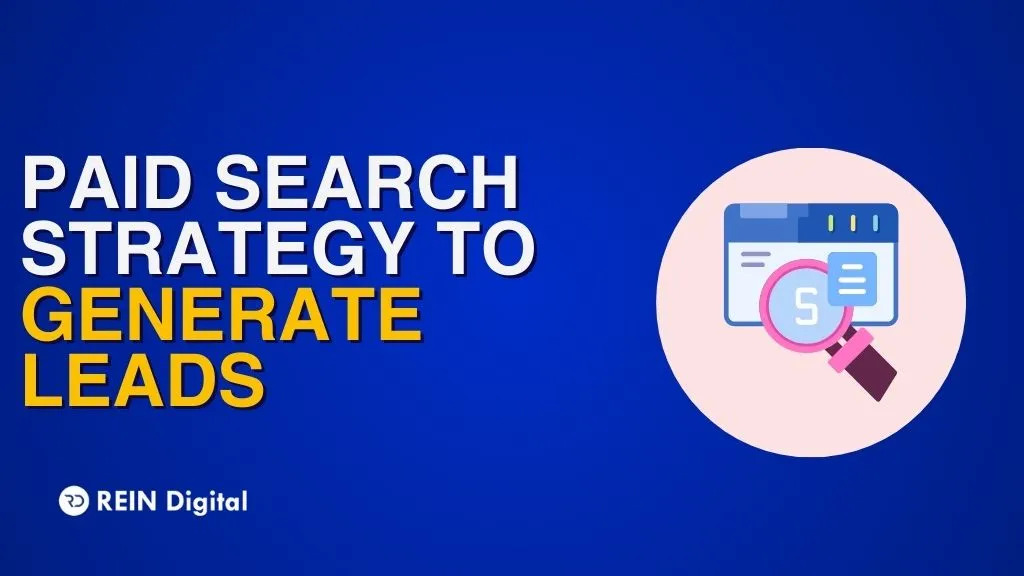.png)
Are you here looking for a guide on how to start a podcast for free? Wondering how podcasts really work? If yes, you’ve come to the right place as we discuss the steps from start to finish, from what equipment to get to how to start a podcast for free. Podcasting can be technically confusing but with our step-by-step guide, it will be a smooth ride.
How to Do a Podcast: A Guide on Podcasting
In this article on how to start a podcast for free, we will walk you through a series of steps that will make you a member of the 2 million podcasting community. Let’s get started with how to plan a podcast:
1. Plan
What most amateur podcasters fail to do is to plan out their show. You need to spend a good deal of time planning out what you are going to say on the podcast, how long it would be, who you invite as your guest, and much more. Feel free to pen down your notes on a whiteboard or a notebook so that your podcast is a professional one. Here’s what you need to plan:
Choose a Topic:
A podcast is focused on a niche or a topic. Narrow the topic down to something you can speak about in detail for a ton of episodes but do not make it so broad that your potential viewers or listeners lose interest. For instance, instead of talking about “outdoor life”, speak about hiking (being more specific). You can always expand the topic later on in your episodes as and when you get popular.
Pick a Co-host:
Do you have a co-worker, business partner, or friend you could invite to your podcast as a co-host? It will be much easier to start a podcast when you have a co-host to get the flow with. You can have conversations more naturally by sharing thoughts on the topic. It will also be greatly helpful to have someone to stop you from going off the topic.
Having a co-host can also help you in splitting the tasks of promoting, editing, and more. However, there can be a few downsides to having a second person on the team. You need to ensure that you pick a committed person. Also, make schedules right from the first day so you know when you are recording what and how many episodes you will have in hand.
If your co-host thinks they may not be able to continue for a long time, let them tell you that and you can have them as a guest on your show. If they drop off without committing to the prepared schedule, you should continue doing the podcast without them. Or better start a solo podcast and then add a co-host. The important thing is to get started.
Choose a Name:
The name of your podcast could be a description of what your episodes are about. Choose a name that is broader than the topic of your podcasts. For example, if your podcast is about hiking, choose a name that covers all types of hiking (like ultralight camping and backpacking).
The name you choose must be expandable so that you can add more topics related to that as you go on. A name like “Mountain Adventures (Above and Below 14K ft) will work as it gives a hint about hiking and yet gives you the option to talk about all kinds of mountaineering stuff.
2. The Game of Formating
Creating a format for your episodes is the next step of “how to do a podcast”. Deciding the format of the show can go a long way toward keeping your podcast organized. Formatting includes the number of episodes, their style, and the length of each episode. Here’s a detailed look at them:
Length:
The average driving time of a podcast is 28 minutes but it doesn't mean you have to make it that long by stretching your topic because people don't pay attention for that long. There are 6-hour-long podcasts as well as 5-minute podcasts. Go for the one that works for you and run with it! Avoid making it longer than what the topic demands. It could make you go off the topic and that's a bummer for your potential listeners.
Style:
Interview podcasts are popular but that doesn't mean you have to do them the entire time. Get solo (or co-host) for half of your podcast time and then get an interview done in the other half. One major benefit of doing interviews is that they get a ton of viewers.
Episode:
The format of the episode is another important factor and you can get creative with this part. You could add small clips from social media, troll pages, or even make your memes too. Remember that for every episode you put out, you need to speak to both your current and potential listeners. Here is an example of an episode format you could refer to:
- Teaser of the episode
- Add in an intro music
- Welcome teaser or slide
- A spot for an ad
- Add in the interview
- Add in a “Call to Action” (for example “Review us on iTunes!”)
- Add an outro music
3. Preparation - The Work!
Now that you have planned your entire podcast, chosen a name for it, and formatted the podcast as well as each of its episodes, it's time to add a tinge of editing creativity before you launch the podcast. Here's what you need to do now:
Cover Ar :
The cover art on your podcast is the first thing a viewer sees while browsing. It could be an image of yourself and/or your co-host or any kind of design that speaks about the topic of your podcast. You can get hundreds of designers to make you a draft and you can choose the ones you like from them.
Intro:
Creating a professional intro is the next step. Several third parties offer you the best intros that will take your podcast a level higher. Standing out with your intro is the key to keeping your viewers hooked for the rest of the podcast.
Music:
Add in a piece of podcast music by searching online. PremiumBeat is one such online stop of podcast music. Look for different styles and choose the one that goes with the ambiance of your topic so that the listener feels like living the topic you are speaking on. Go for royalty-free music and if you can't find one you could try mashing up your favorite tracks to create your podcast music. Again, make sure it vibes with the topic of the podcast.
Microphone:
Podcast means audio and the better the sound quality, the better the viewership. Audio quality won't cost you much if you know where to look. Go for the right brand that offers you both an XLR connection and USB microphone. Your recording equipment will be upgraded without a new mic.
Guests:
If you plan to put interview sections in your podcast, you better make a list of who you want to invite. The next step is to start reaching out to them and discussing your topic with them and see if they are available for the required time. To save on meeting time you can try online schedulers that lets your potential guests book their slot on a calendar whenever it's convenient for you.
4. Let’s Edit
Editing and recording are where you need to put in some extra effort so you know your episode resonates with the right audience and can bring in new viewers. If you haven't used editing software before, you can find beginners software guides online to help you out. Here are two of them:
Alitu:
Audio production is full of jargon but Alitu is here to save you. It is an automated podcast-making tool that bypasses all the confusing technical parts and helps you build an attractive episode. You don't need to download any software to make it work as you can work on it by connecting to the internet. Here’s what it does:
- Can publish your episodes directly
- Helps you piece together all your audio segments
- Lets you add music
- Takes care of the audio cleanup
All you need to do in ALitu is to record and upload the recordings. The foolproof editor in Alitu will clean out all the mistakes and help you add in jingles or music. You can even transition your segments and add theme tunes. Whether you are an amateur editor or an experienced podcaster, Alitu is the one-stop software for you with its 7-day free trial.
GarageBand:
With GarageBand, you can record and edit with ease. There is similar audio editing software but they all have advanced features that you don't need for editing a podcast.
5. The Template Aesthetics
Create a template that you can use every time you record an episode for your podcast. This means you will have your outro and intro music ready, space for ad spots as well as any tracks for your interviewee or yourself. Remember that this template will change with the format of your episode so create a template that is characteristic of you.
The Bottom Line: It's Time to Launch Your Podcast!
To launch your podcast you need to get a hosting website such as Buzzsprout podcast hosting, Transistor, etc. once you fill out the required information about your podcasts such as categories, name, description, etc you are good to go.
While uploading your episode you are likely to encounter messes like embedding ID3 tags, confusing sounds, and others. You will also need to fill out the title, published date, episode number, summary, and description of your episode.
You can also mention the season number and use the explicit checkbox if you are using slang in your episodes. Creating a template for the description of your episode will be helpful because it can be reused for all other episodes too.
It's better to launch a podcast that has more than one episode (like maybe 3 or 5). As you upload your episodes, your host will update your RSS feed automatically.