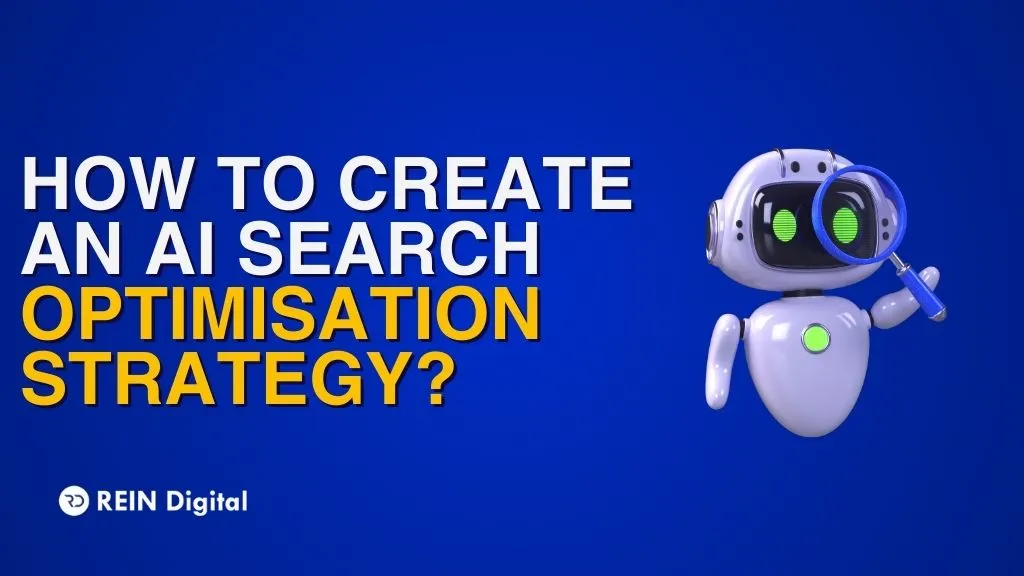.png)
The process of compiling a list of the content assets on your website and evaluating them in light of a new set of standards is known as content auditing.
It's a method of keeping track of the information you've produced, identifying which resources want improvement, and choosing what subjects to tackle next.
Any level of information is acceptable for a website content audit so you can either audit your whole website or just your blog, or even just a particular blog category.
Why Do You Need Website Content Audit?
A content audit can boost the performance of your website for a variety of factors with a ton of advantages like:
- Evaluating the effectiveness of your content will assist you in making informed judgments about which pages to enhance.
- Highlighting the non-SEO-optimized pages of your website. For instance, some pages can be missing metadata or have subpar header structures.
- Recognizing content holes that can be filled with new material and SEO opportunities.
- Enhancing the reader experience by raising the standard of the material on your website.
- Locating the information that can be reused.
- Making a thorough inventory of your material to enable future management of your content strategy easier.
- Enhancing the diversity and accessibility of your material.
There are times when your website seeks that audit. Such as:
- If your website is a few years old and you have never conducted an audit, think about getting one.
- There isn't a defined strategy in place, or your content marketing plan was given to you by another team.
- Your webpage is being updated.
- You believe you have written on every subject imaginable in your niche.
How to Conduct a Content Audit: 5 Content Audit Steps
1. Define Your Metrics and Goals for Upgrading Your Website
The first step is to consider your company's objectives. What advantages can a content audit offer? What outcomes do you expect to achieve after the audit? Here are three B's you could consider as your goals for a content audit:
- Boost SEO outcomes
- Boost audience interaction
- Boost conversion rates
2. Make an Inventory of Your Content Changes
It's imperative that you choose the type of content you'll be reviewing before compiling a list of URLs and metrics. You can check the internal content, like blog posts, news articles, instructional materials, landing pages, and product descriptions, as well as the publications you get from outside sources.
Other types of content, including videos, PDFs, and interactive pieces like games, tests, and quizzes, can also be evaluated. But in this case, the emphasis is on how to conduct a text content audit of your website.
- Gather all of your URLs together in one place.
- Organize your content by the buyer's journey, format, kind, word count, date of publication and change, and author.
Every piece of content should have metadata (title, meta description, h1) so that you can review and change all of the metadata in one location. Create columns using your metrics to gather information for each web page. Your spreadsheet for the content audit might resemble this:
3. Collect and Analyze All Your Data
Data gathering is a difficult and drawn-out procedure. Typically, you have to manually enter data into your spreadsheet after retrieving it from several sources. So, u se a content audit solution that automatically gathers data in line with your objectives and measurements. That saves a ton of your time.
To increase and clarify your data, link your Google Search Console and Google Analytics accounts. For each URL, you can view more stats, such as sessions, average session length, pageviews, search queries, average time on page, and bounce rate.
These analytics tools can be helpful for a content audit if you wish to gather an even greater range of data:
- Google analytics
- Conten Square
- ContenWRX Audit
To get a complete overview of your website's content, you must look preview at your content analytics.
For instance, even while your website receives a lot of traffic, it may have a high bounce rate and brief session duration. This indicates that although consumers are interested in your subject, the information didn't meet their needs. So, your content audit must figure out why users are abandoning your website. Typically, the issue may be caused by the slow page load time, CTAs, or the relation of your content to the title.
You must also consider the buyer's journey although your "Awareness" material may draw more visitors. Because the conversion rate may be lower. Plus, your “Consideration” content may generate more leads even with less traffic.
4. Create an Action Plan for Auditing
You must create a plan for optimizing your content after conducting an evaluation. The goals and the inferences you've made from your analysis should serve as the foundation of your action plan.
- Every expenditure you make for your content strategy should support a commercial objective.
- Next, rank your actions based on how likely they are to achieve your business objectives given the time and effort needed.
- You should add a priority column to your spreadsheet after balancing the resources needed with the expected outcomes.
- Create an action plan for each piece of content after your priority list has been sorted, including ways to reuse, rewrite, expand, refresh, structure, update, and optimize your content.
5. Adjust Your Content Marketing Strategy
It's best to keep your long-term marketing plan in mind before doing a website content audit. If you keep track of your wins and losses, you can modify your content strategy for a greater organic reach and conversion rates.
- Oh, do not forget to appeal to your target audiences in innovative ways.
- Make note of what is effective and keep building on it.
- Examine your least impressive content and similar successful content from your rivals to determine where and how you may improve.
- To make sure your techniques and actions align with the objectives of your business, it is important to check your content marketing plan at least once a year.
If you have a dynamic industry, you should conduct more regular review intervals, such as once a month or once every three months. Consistent modifications should always be a priority because what works today may not work tomorrow.
Here’s The Cherry on The Cake: 4 Content Audit Tools You Could Benefit From
1. Ubersuggest
Ubersuggest is your go-to tool if you're conducting a content SEO audit. Its as simple as typing in your URL, selecting "Search," and clicking on "Site Audit." You will also get an overview of the most important and common SEO problems with your website.
2. Google Analytics
Do you want to assess the performance of your webpages? Google Analytics helps you to discover the volume of visitors to each page. Google launches Google Analytics 4 on July 1, 2023 so before finishing your content audit, upgrade to GA4. The quicker you transition, the simpler it will be to reuse your content audit in the future.
3. Broken Link Checkers
You should search for and correct any broken links while you assess your content. You can contribute there by using Integrity, Ahrefs, and Dead Link Checker.
4. Content Inventory
Your website's content links could all be manually retrieved, but that would take too long and maybe you would miss important things. Try using a content inventory tool instead, like Screaming Frog or Dyno Mapper.
Now you know how to create a content website audit when push comes to shove and your SEO’s not getting the reach. Viola!