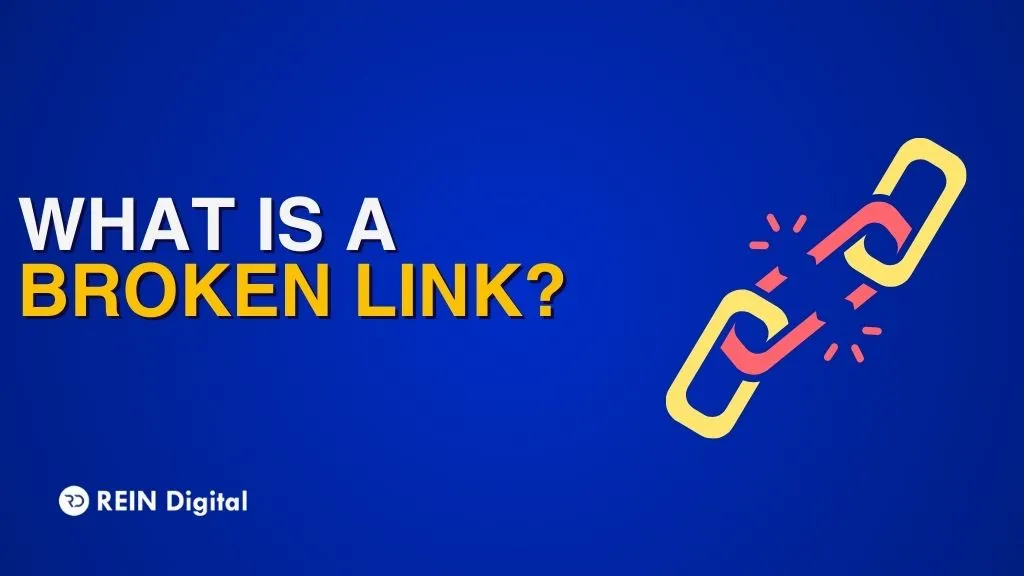.png)
Pros Of Sublime Text:
- The sublime text provides support across platforms.
- It is available on Mac, Linux, and Windows.
- It also supports Typescript, TSX, and JSX amongst other programming languages.
- A GPU rendering system is provided for optimized performance across various operating systems.HTML, i.e., Hypertext Markup Language, is the code that runs the web world. A markup language means it tags to define elements. HTML editors are a lifesaver when you are sitting down to code. Programming is difficult as it is and a poor interface to top will make it, even more, strenuous experience. An HTML editor comes to the rescue here to make your coding experience resourceful. It gives you access to a varied set of features, a better user interface (UI), and an efficient coding experience.
What Are HTML Editors?
An HTML editor is basically a software that provides a UI to create and run HTML codes. It could be of two types, either a dedicated software to write codes and edit or the part of an Integrated Development Environment (IDE).
Features Of The Best HTML Editors:
- Syntax Highlight: The best HTML editor would have differently colored tags based on their categories. It thus becomes easier to read and recognize the structure of the code.
- Auto-completion: The most convenient feature is the prompts that pop up when you are coding. These prompts are HTML elements and attributes which are based on previously added values. These automatic suggestions help save time when typing a long piece of code.
- Detects Errors: The best editor would scan for syntax errors when you are typing the code and would show the error immediately.
- Search And Replace Option: This feature can be used to search for a particular string of code and replace them all at once in the entire code.
- FTP Integration: The best HTML editor will allow you to connect to an FTP client through your web server from your dashboard.
- Code Folding: You can use this feature to hide a certain string of code and focus on particular parts of the HTML document.
What Is The Classification Of HTML Editors?
HTML editors can be used to pair with CSS (Cascading Style Sheets) and JavaScript. This means that HTML editors can translate HTML language to these programming languages. There are two types of HTML code editors as given below.
- WYSIWYG Editor: WYSIWYG stands for "What You See Is What You Get", i.e., it will show a preview of the page you are creating simultaneously as you type in the code. Also, it allows you to access a visual interface that looks like a typical word processor. A WYSIWYG editor allows you to add headings, other web page elements, or images without writing a line of code. Thus, this classification of HTML editor is best suited for beginners.
- Text-based editor: A text-based editor is for advanced programmers for more intricate coding. It allows programmers to directly modify the code giving them the ability to create a page exactly according to their needs. Attributes like syntax highlighting, error detection, and auto-completion are its primary features. However, unlike the WYSIWYG editor, there's no live preview so you need a good grasp of HTML codes to make no errors.
There are a varied number of HTML editors available online for free that you can use to create a page of your need. To find which one is the best according to your knowledge of HTML, read on.
Top 10 Best HTML Editors of 2022
1. Atom
Features:
- Built-in packages: There are more than 80 built-in packages in Atom. Up to 8,700 additional packages can be added by the user. It also allows the user to develop customized packages.
- Multiple panes: Atom allows the user to split its UI into multiple windows. It helps in writing code by comparing it across different files.
- Syntax highlight: Syntax highlighting assists in spotting errors very easily and in identifying different categories of codes and editing them if you want.
- Auto-completion: Atom comes with an auto-completion feature that gives the user prompts saved through previous inputs. This helps in writing code more efficiently as errors can be avoided.
- Availability: Win, Linux (64 - bit), and OS X.
Pros Of Atom:
- A user can add up to 8,700 additional packages in Atom.
- It allows easy formatting of code making it readable to other users.
- It has the GitHub community support from which open source packages can be accessed.
- Atom can handle a huge number of code strings without any lag.
Cons Of Atom:
- There is no user manual for better shortcuts tips using the keyboard.
- Mathematical and data analytics tools are absent in Atom.
- Large projects require a significant amount of time to start on Atom.
- It lacks self-edit features for lint errors.
2. Notepad ++
Features:
- Easy code editing: Notepad++ has a significantly faster processing rate of editing code with a lighter program size.
- Plugin integration: Notepad++ allows users to add advanced features by creating new plugins or by installing third-party plugins.
- FTP connection: Using Notepad++ users can connect to an FTP client from their dashboard and edit them.
- Document map: This feature displays an overview and sections of a document, making it easier to navigate through large files.
Pros Of Notepad++:
- It can open large text files without lagging start time.
- The autosave function is a big deal as it saves text even when there's no added location.
- It supports over 50 markup, programming, and scripting languages.
Cons Of Notepad++:
- Auto-completion while coding is not available.
- Multi cursor feature is also missing.
- Unorganized settings are another setback.
3. Sublime Text
Features:
- Auto-completion: Sublime texts give suggestions based on the existing code. Each code has a link to its definition.
- Editing between documents: It can easily split layouts of tabs for efficient and easy HTML editing.
- GoTo anything: Simple keyboard shortcuts can be used to find anything specific on a file or a code string.
- Updated Python API: Sublime text uses Python 3.8 software that makes the editor compatible with a wide range of plugins.
Pros Of Sublime Text:
- The sublime text provides support across platforms.
- It is available on Mac, Linux, and Windows.
- It also supports Typescript, TSX, and JSX amongst other programming languages.
- A GPU rendering system is provided for optimized performance across various operating systems.
Cons Of Sublime Text:
- It is a freemium category editor, i.e., to enjoy the full services you have to spend some money and get a license.
- Syntax awareness is a bit of pain in particular contextual situations, i.e., Django variables inside JavaScript.
- Detection of automatic JSX syntax may fail so you may need to set it manually.
- It also lacks a seamless library installation.
4. Visual Studio Code
Features:
- Debugging: Visual studio code has an in-built debugger tool available within the dashboard allowing quick, edit, compile, and debugging of code.
- WYSIWYG: You can install an extension to change the default text editor to a WYSIWYG editor.
- Code snippets: Visual studio code comes with in-built snippets that are powered by IntelliSense. Thus, it's easier to enter repeating strings of code.
- Multi-root workstation: This feature enables users to work on different projects or documents from different parent folders simultaneously.
Pros Of Visual Studio Code:
- Visual studio code is available on OS X, Linux x64, and Windows x64.
- It is built on GitHub's Electron and enables users to create HTML, JavaScript, and CSS projects across multiple OS.
- Its architecture allows the programmer to configure their environment according to their liking.
- It responds to changes made by npm install and manages npm-based applications which are necessary if you are using node js.
Cons Of Visual Studio Code:
- The default settings of visual studio code do not align with TSLint suggestions in Angular projects.
Not all extensions are available for unpopular languages.
5. komodo Edit
Features:
- Versions: There are two versions of Komodo, namely, Komodo Edit which is open source and free and Komodo IDE which is a trimmed-down version of IDE.
- Additional extension: It has great features for CSS and HTML development. It also allows the developer to add extensions for language support.
- Customization: Komodo's user interface (UI) can be customized as per the users' liking.
- XML editing: Komodo supports excellent Extensible Markup Language editing.
Pros Of Komodo Edit:
- Komodo has a user-friendly environment.
- The speed of Komodo IDE is appreciable.
- Navigating through its software is no trouble as every available function is at your fingertips.
Cons Of Komodo Edit:
- For newbie developers, the navigation tabs could seem exhaustive.
- While trying to tab-complete in Python the software may develop a lag.
- A debugging option is missing so errors cannot be found.
6. Aptana studio 3
Features:
- Flexibility: Aptana Studio is flexible and an open-source web application IDE.
- Eclipse: This IDE is developed on a flexible integrated development environment named the Eclipse.
- Code assistant: Features like deployment wizard, built-in terminal, etc., support the building, previewing, and debugging of websites.
- Git integration: Aptana Studio is integrated with the GitHub community allowing access to a number of open-source packages.
Pros Of Aptana Studio 3:
- It supports languages like CSS, HTML, and JavaScript.
- Users can develop websites in PHP or Ruby on Rails by adding plugins in the IDE.
Cons Of Aptana Studio 3:
- The installation size is heavy.
- It may lag when the user runs multi-threaded and multi-process programs.
7. Apache NetBeans
Features:
- Java IDE: Apache NetBeans features a Java Integrated Development Environment which helps in creating a robust webspace.
- Control feature: The IDE’s control feature is useful to developers working in a large development environment.
Pros Of Apache NetBeans:
- Codes are auto-completed.
- Server-based applications can be run very easily.
- Apache works synchronously with Github which ensures that all employees can access the documents.
Cons Of Apache NetBeans:
- Apache will create the configuration file itself and it's difficult for the user to change the configuration file on different OS.
- During compilation, it slows down a little, and execution performance decreases.
8. syn Write
Features:
- Plugins: SynWrite can be augmented with plugins that are written in python.
- Autocompletion: Codes can be completed by the prompts that pop up making it easy for developers especially beginners to code in SynWrite.
- Multi-caret editing: Lines of code can be edited at a time that helps in saving time if they are the same string of codes that is being re-written.
Pros Of SynWrite:
- SynWrite has a clean user interface (UI).
- Its small size makes it portable as it will fit in any USB drive that you possess.
- It also comes with built-in FTP support that allows users to transfer and exchange files.
Cons Of SynWrite:
- It is available only for Windows.
- It does not provide cross-platform communication.
9. Blue Griffon
Features:
- Gecko: It is powered by Gecko which is the Firefox rendering engine that can provide a standard-complaint browser.
- WYSIWYG: It is a WYSIWYG editor that allows a live preview of the page that you are creating.
Pros Of BlueGriffon:
- BlueGriffon allows users to purchase a number of add-ons for a small fee. Thus, a stunning visually attractive website can be created.
- Its UI is super friendly and can be easily learned by people with no programming background.
- It can support multiple OS like Linux (Ubuntu), Windows, and macOS.
- It has a free version that will assist beginners to be more compatible with programming.
Cons Of BlueGriffon:
- Even with an easy UI, BlueGriffon will take you a bit of time to get the hang of since there's no manual guide for new users.
- Compared to its competitors, BlueGriffon is highly costly. The basic plan itself costs 89 euros.
- Sometimes it may lag which might be a deterrent to some users.
10. Blue Fish
Features:
- Spellcheck: The spell check feature helps programmers to check codes that might have been typed in wrong.
- Auto-completion: Bluefish allows auto-completion of languages making it simple for beginners to code without error.
- Autosave: Even without a location mentioned to save the file, Bluefish saves the document as your coding.
Pros Of Bluefish:
- Bluefish can be easily found online and downloaded with ease.
- Even a non-technical user can figure out its user interface.
- It can work with a number of markup and programming languages.
- Bluefish is lightweight and thus can be ported into or from a USB drive.
Cons Of Bluefish:
- It is not easy to open a file via SSH from within the Bluefish.
- A WYSIWYG tab is missing.
- The GUI is a bit dated.
Closing thoughts
An HTML editor would make coding such a hassle-free experience. Using an editor would save your time from errors and traffic. As you might have seen there is a varied range of free HTML editors out there on the web. Choosing which one is best for your experience is a strenuous task. For occasional use, there’s Notepad++. Professionals, however, would not be sufficed with Notepad++. For them, there are better options like Sublime Text 2 where customizations are required by the user can be done.