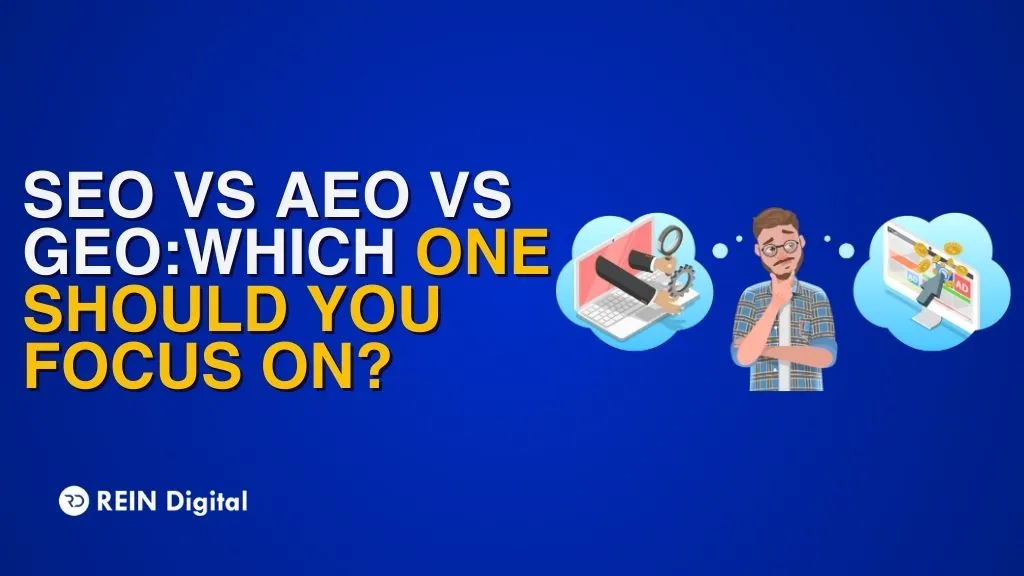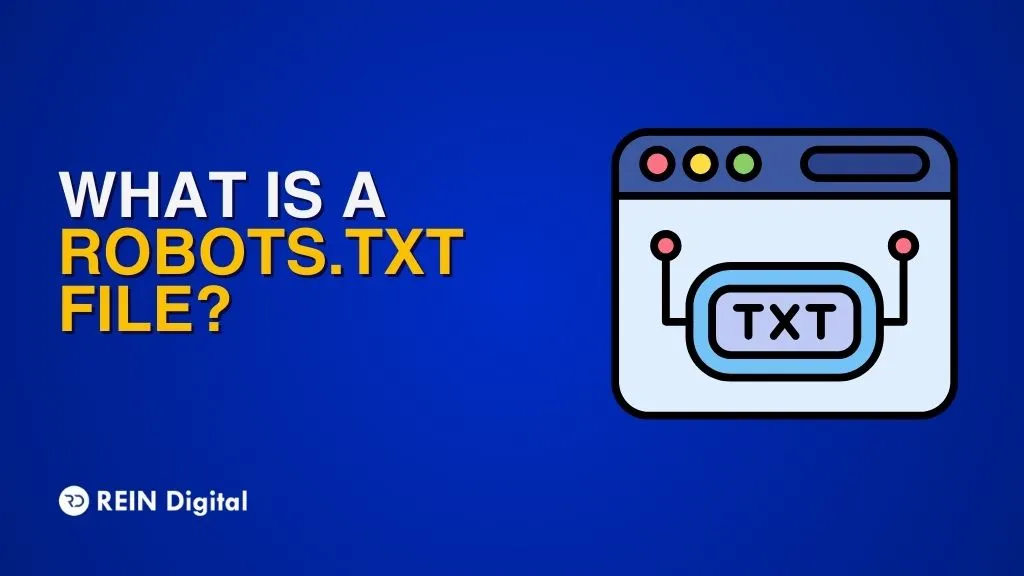How to Use Hashtags on Social Media: Instagram, Twitter, Facebook, LinkedIn, and More
In today's interconnected world of social media, hashtags have become a ubiquitous tool for discovering, and engaging with content. Whether you're a seasoned social media user or just starting your digital journey, understanding how to effectively use hashtags can greatly enhance your online presence and connect you with like-minded individuals and communities. Hashtags act as virtual signposts, guiding users to relevant content and helping to amplify your message across platforms such as Twitter, Instagram, Facebook, and more.
In this guide, we will delve into the art of how to use hashtags on social media platforms. We will explore the benefits of hashtags, and how they work on popular platforms, and provide practical tips on leveraging hashtags to increase visibility, engage your audience, and create meaningful connections. Let’s begin with what Hashtags really are.
What Does 'Hashtag' Mean?
A hashtag is a word or phrase preceded by the hash symbol (#) that is used on social media platforms to categorize and group posts or conversations related to a specific topic. It is a way of labeling content and making it easily searchable. When you click on or search for a hashtag, you can see all the posts that have used that particular hashtag, allowing you to discover and engage with content related to that topic.
The concept of hashtags originated on Twitter in 2007 and has since been adopted by other social media platforms like Instagram, Facebook, LinkedIn, and more. Hashtags have become an integral part of online communication, allowing users to participate in discussions, join communities, follow trends, and increase the visibility of their own content.
What Makes Hashtags So Great?
Hashtags are great because they increase discoverability, allowing your content to reach a wider audience. They help categorize and organize content, making it easier for users to find and engage with relevant topics. Hashtags can contribute to the virality of your posts, amplifying their reach and visibility.
They foster community building by connecting individuals with shared interests and passions. For businesses, hashtags enhance brand awareness and marketing efforts by creating a recognizable presence. Lastly, hashtags enable real-time conversations and discussions around trending topics, promoting engagement and interaction among users. Overall, hashtags are a powerful tool that enhances discoverability, categorization, virality, community building, brand awareness, and real-time conversations on social media platforms.
Now, let’s look at how to use Hashtags on different social media platforms.
How to Use Hashtags on Twitter?
Using relevant hashtags on Twitter, especially when learning how to use hashtags on Twitter, can significantly boost engagement, provided you strike the right balance. Aim to include one or two hashtags per tweet to maintain effectiveness. To further amplify the engagement, consider asking your followers directly to retweet your content while using a couple of hashtags related to your topic.
Hashtags on Twitter play a vital role in enhancing the discoverability of your posts and increasing their visibility to a wider audience. When people search for a specific hashtag, your tweets become accessible to them, significantly increasing the chances of engagement and interaction. Additionally, hashtags serve as a powerful tool for finding conversations and topics to get involved in, allowing you to connect with like-minded individuals and expand your network within the Twitter community.
To maximize the impact of hashtags on Twitter, it's important to stay informed about the latest trends and popular topics. By researching trending hashtags, you can identify the ones that are relevant to your content and incorporate them strategically in your tweets. This approach helps you tap into larger conversations, attract a broader audience, and increase the overall reach and engagement of your tweets.
How to Find Hashtags on Twitter
After learning how to use hashtags on Twitter, let’s look at how to find hashtags on the platform. To find hashtags on Twitter, you have several options. First, use the search bar to enter a keyword or phrase related to the hashtag you're looking for. Twitter will display relevant tweets and popular hashtags associated with that topic. Additionally, check the "Trending" section on the left sidebar of your Twitter homepage or the "Explore" tab on the mobile app to discover the most popular and trending hashtags at the moment. You can also utilize external tools like Hashtagify.me, which generates a list of related hashtags along with their popularity and usage statistics.
Another approach is to observe the tweets of influencers and competitors in your industry. Pay attention to the hashtags they use in their posts to get insights into relevant hashtags for your niche. Stay updated with industry publications, conferences, and events, as they often create and promote specific hashtags for their discussions and activities.
Engaging in Twitter chats related to your industry or interests is an excellent way to discover new hashtags. These chats usually have designated hashtags, allowing you to connect with like-minded individuals and explore relevant topics. Lastly, keep experimenting with different hashtags and observe their performance in terms of engagement and reach. By combining these methods, you can find popular, trending, and relevant hashtags on Twitter to amplify the visibility and engagement of your tweets.
How to Use Hashtags on Facebook
Using hashtags on Facebook when learning how to use hashtags on Facebook can be beneficial for increasing the exposure and organic reach of your posts. However, it's crucial to strike a balance and avoid too many hashtags. Generally, it is recommended to limit your hashtags to one or two per post. Using excessive hashtags can give off an unprofessional impression and potentially annoy your audience.
To find relevant hashtags on Facebook, a simple method is to type a keyword into the search bar. Facebook will display related hashtags that you can consider using in your posts. This allows you to align your content with trending topics and engage with a wider audience.
Another strategy worth exploring is revisiting your top-performing Facebook posts and reposting them with relevant hashtags. This approach not only allows you to repurpose content that resonated with your followers but also attracts new individuals who have an interest in your product or service. By adding relevant hashtags to these reposts, you can increase their visibility and potentially gain new followers or customers.
How to Find Hashtags on Facebook
There are two primary methods to search for a specific hashtag on Facebook. If you already know the hashtag you want to explore, you can perform a simple search using the search box located in the top left-hand corner of your screen. Simply enter the hashtag you're looking for, and Facebook will display relevant posts and content related to that hashtag.
Alternatively, you can search for a hashtag by typing it directly into the URL. For example, if you're searching for the hashtag #MotivationMonday, you can access it by entering the following URL: facebook.com/hashtag/MotivationMonday. This method allows you to directly navigate to the specific hashtag's page on Facebook.
If you're interested in discovering popular hashtags from scratch, the trending topics bar on the left-hand side of your Facebook homepage is the best place to look. It's important to note that this feature is currently available only in English and select countries. The articles and hashtags displayed in the trending topics bar are determined by various factors such as engagement, timeliness, pages you've liked, and your location. Exploring these trending topics can provide insights into popular hashtags and ongoing conversations on Facebook.
How to Use Hashtags on LinkedIn
Historically, hashtags were not commonly used on LinkedIn, but they function on this platform in the same way as on others. However, LinkedIn currently doesn't support clickable hashtags within the body of articles. To ensure your article is discovered, it's necessary to incorporate hashtags directly into the body of your post.
When using hashtags on LinkedIn, it is generally recommended to include one to three relevant hashtags. You can easily add them by clicking the 'Add' button under the 'Hashtags' section while creating your post.
Learning how to use hashtags on LinkedIn offers the advantage of expanding the reach of your posts beyond your immediate network. For instance, if you have 500 LinkedIn connections and you post without a hashtag, your content will primarily be visible to that network. However, by utilizing a hashtag like #PPCMarketing, you can potentially triple the number of people who see your post. This increased visibility can drive higher engagement for your post and enhance your credibility within the LinkedIn community.
How to Use Hashtags on Instagram to Gain Followers?
Incorporating hashtags on Instagram, especially when learning how to use hashtags on Instagram, can significantly enhance your reach and drive engagement. When it comes to Instagram Stories, you have the flexibility to utilize up to ten or eleven relevant and popular hashtags. This approach allows you to maximize your potential audience and attract more views and interaction to your Stories.
For regular posts on Instagram, you have even more room to experiment with hashtags. While it's not necessary to use the maximum limit of 30 hashtags, it's worth noting that Instagram allows for a higher number compared to other platforms. This provides you with the opportunity to explore various hashtags and find the right balance that works for your content and objectives.
To discover effective hashtags on Instagram, utilize a search engine such as Google. By entering relevant keywords, such as "how to use hashtags on Instagram to gain followers," you can explore the hashtags used by influencers or competitors in your niche. This allows you to engage with their audience and tap into existing communities. Be strategic in selecting hashtags that are relevant to your content and target audience to increase your chances of visibility and engagement.
How to Find Hashtags on Instagram?
To search for a specific hashtag on Instagram using your mobile device, the primary method available is a simple search. Start by tapping the magnifying glass icon located at the bottom of your screen, which will take you to the "Explore" tab. Once you're in the Explore tab, you can proceed with the following steps:
1. Click on the search box located at the top of your screen.
2. Enter the name of the hashtag you want to search for.
3. Toggle your search results by selecting the "Tags" option.
By following these steps, you will be able to view posts and content associated with the hashtag you're searching for. This allows you to explore and engage with relevant content and discover new accounts.
If you're interested in finding popular hashtags from scratch, Instagram's Explore tab is the ideal place to look. To access it, click on the magnifying glass icon at the bottom of your screen. Inside the Explore tab, you'll find a curated collection of popular posts liked by people whose posts you've liked or that have garnered significant attention within the Instagram community.
To browse trending hashtags in the Explore tab, simply scroll down and explore the various posts displayed. This lets you stay updated on popular topics and discover hashtags that align with your interests.
How to Use Hashtags on YouTube?
Knowing how to use hashtags on YouTube can really helpful for gaining more views. It can be done in two different ways. The first method is by including hashtags in your video description. By adding hashtags in the description, they will be linked within the text, allowing viewers to click on them and explore related content. Furthermore, the first three hashtags used in the description will appear above your video title, providing additional visibility to those keywords.
The second approach is to incorporate hashtags directly into your video title. When you include hashtags in the title, they will be visible as part of the title itself. Just like any other hashtag, viewers can click on the hashtag within the title.
By utilizing hashtags in your YouTube videos, you can enhance discoverability and make it easier for viewers to find your content. Whether placed in the description or the title, clickable hashtags can help attract more viewers and increase engagement with your videos.
How to Use Hashtags on TikTok?
When it comes to finding suitable hashtags for your TikTok videos, TikTok's Trend Discovery tool is a time-saving solution. This tool provides valuable insights into hashtag popularity, including data on numbers, industries, and regions. However, it's important to note that the tool is not integrated into the TikTok app, so you'll need to conduct your research using a browser.
To manually discover the right hashtags for your TikTok videos, follow these steps. Open the TikTok app and click on the search button located at the top-right of the screen. Enter a relevant query or keyword that relates to the content you want to create. For example, if you plan to showcase a recipe, search for terms like "recipe ideas," "healthy recipes," or "beginner recipes" for more specific results.
Scroll through the "Hashtags" section to explore the hashtags associated with your query. Pay attention to the number of views displayed beside each hashtag and observe the content created under them. Take note of the likes, comments, views, and recurring creators to gauge their popularity and engagement.
Select the hashtags that align with your content and target audience. It's recommended to use 4-6 hashtags per TikTok video, although you can use up to 30 if desired.
When posting your video on TikTok, add the chosen hashtags to the caption or description field. Make sure to include the "#" symbol before each hashtag to make them clickable and searchable.
Once your video is published, it will be searchable under the hashtags you included, expanding its visibility and reaching a wider audience.
By following these steps, you can effectively learn how to use hashtags on TikTok, ultimately increasing the discoverability and engagement of your videos.
Final Thoughts on How to Use Hashtags
Hashtags have revolutionized the way we navigate and engage with social media platforms. These simple yet powerful tools allow us to categorize, search, and connect with content that aligns with our interests. By effectively using hashtags, we can amplify our message, increase our reach, and foster meaningful connections with like-minded individuals and communities.